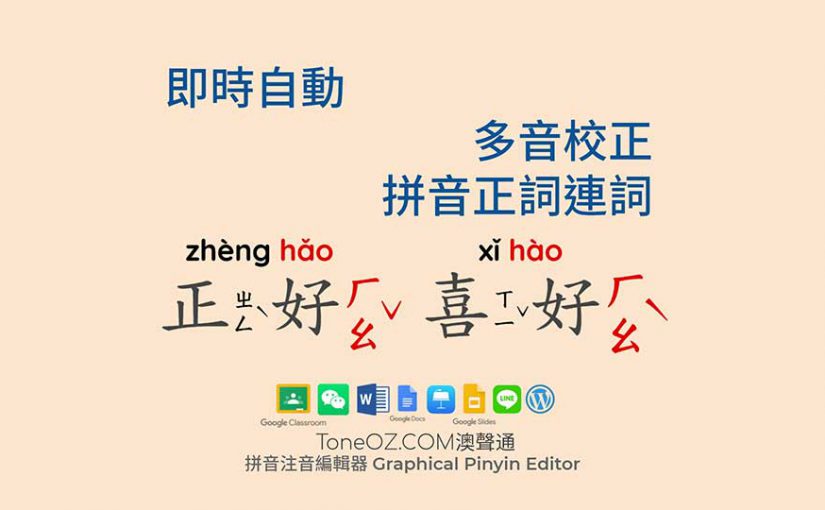Chinese characters may have different pronunciations depend on their meanings after they are combined into words. ToneOZ supports auto correction for this with optional manual override available.
有許多中文字是多音破音字, 把「字」組合成「詞」之後, 發音可能會隨著意義而改變. 澳聲通支援自動正詞組詞, 並自動輔助校正選音.
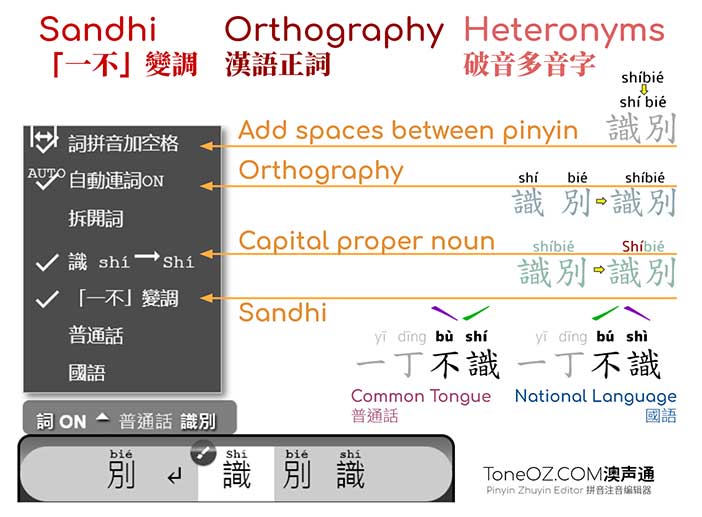
Heteronyms 多音字/破音字
E.g.:
便 is “biànㄅ一ㄢ\” in “convenience” (方便 fāngbiàn ㄈㄤㄅ一ㄢ\)
便 is “piánㄆ一ㄢ/” in “cheap” (便宜 piányí ㄆ一ㄢ/ 一/)
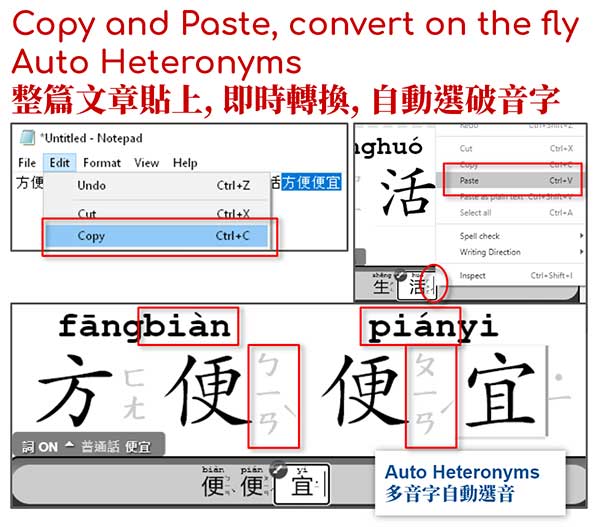
Common Tongue & National Language
普通話與國語
E.g.: “企” “穴” “息” have different tones between Common Tongue and National Language.
例如 :「企」「穴」「息」三個字的聲調, 普通話與國語不同.
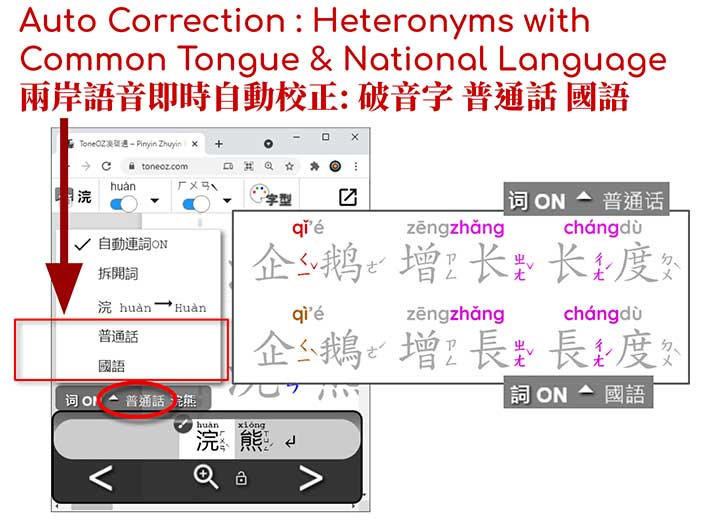
You only have to select 普通話(Common Tongue) or 國語(National Language) from the words menu at the bottom left. ToneOZ will apply the auto correction by this setting.
您只需要從左下方的「詞」選單中選擇普通話或國語. 澳聲通會依此設定做自動校正.
Sandhi「一」「不」變調
「一」and「不」are special characters that their tones changed with their next neighbour charater during oral speaking.
口語中,「一」與「不」會隨後面接著的字而改變聲調.
E.g. 例如:
「一(tone 2)定, 不(tone 2)定」beacuse followed by 「定(tone 4)」
「一(tone 4)起, 不(tone 4)起」beacuse followed by 「起(tone 3)」
「一(tone 4)直, 不(tone 4)直」beacuse followed by 「直(tone 2)」
「一(tone 4)聽, 不(tone 4)聽」beacuse followed by 「聽(tone 1)」
「聽一(tone 5)聽, 聽不(tone 5)聽」for repeated pattern.
This is for oral speaking only. In a writing case we should keep 「一(tone 1)」and「不(tone 4)」in their original tone, specified in the pinyin standard GB/T 16159-2012, section 6.5.2 . ToneOZ supports to manually enable/disable the 「一不」Sandhi.
「一」「不」變調僅用於口語教學. 在一般書寫的時候, 漢語拼音國家標準 GB/T 16159-2012, section 6.5.2 規定「一(一聲)」「不(四聲)」需使用原本聲調 . 教師們可視情況打開或關閉「一不」變調的開關.
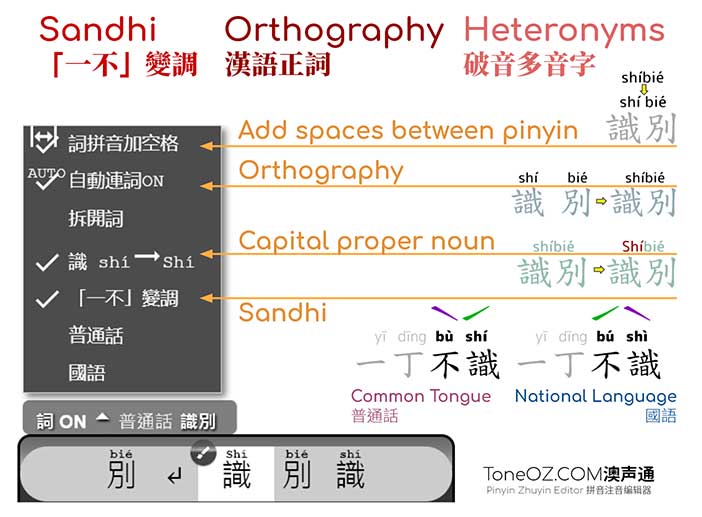
The auto correction can reduce your loading to review the pronunciations, but it is not perfect. In many cases, multiple pronunciations of a single Chinese character are all correct but with different meaning. The auto correction may or may not match the meaning in your article. Use the Pinyin menu from the top left to manually modify to review and update the pronunciations.
自動校正可以縮短檢查破音字的時間, 但是人工檢查仍然是必要的. 自動校正所挑選的多音字發音, 有可能只是多種正確語意中的其中一個. 您可以利用左上角的拼音注音選單來檢查並首動校正.
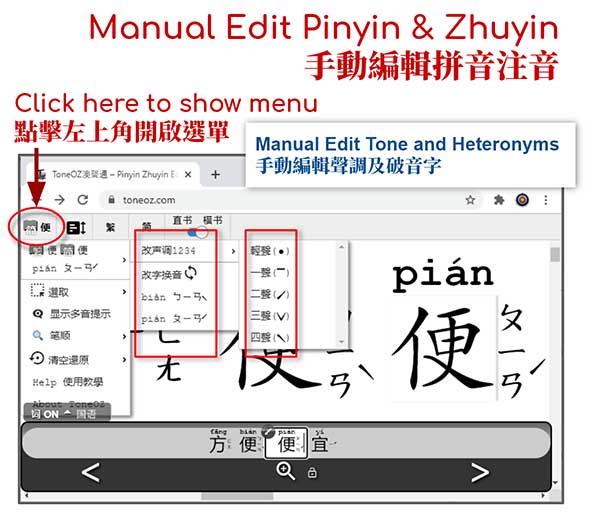
Click here to use it now : ToneOZ
點此開啟 => 拼音注音編輯器 ToneOZ