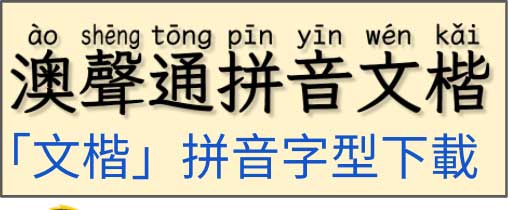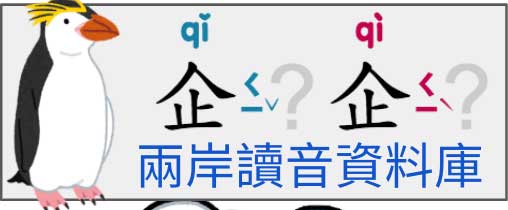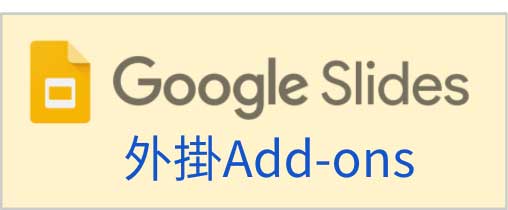Intructions for all our online tools
簡介我們的所有線上工具
✍ Pinyin Zhuyin Editor 拼音注音編輯器
A web App to add Pinyin or Zhuyin to Chinese words with auto correction for Chinese Heteronyms & Orthography. Support both Common Tongue & National Language, Color by tone, free online Google fonts, insert fill blank, tone stroke, and lots of features. Output transparent background images, compatible with All Editors including Microsot Word / Google Doc / Apple Pages / WordPress / WhatsApp / Messenger .
線上將整篇文章自動加上漢語拼音或注音, 自動破音校正及漢語拼音正詞法連詞, 免安裝. 支援普通話或國語校正音, 依照聲調設定色彩, 谷歌雲端字型免費商用, 填空格, 聲調朗讀符號, 以及多種進階功能. 輸出透明背景圖檔, 相容 Microsot Word / Google Doc / Apple Pages / WordPress / WhatsApp / Messenger 等各種App編輯軟體
IVS字型選音編輯器
免费的在线选音编辑器 https://toneoz.com/ime ,支持自动选择正确多音字拼音,能够将内嵌拼音资讯的纯文字(IVS字型)贴到Office,省下大量排版及破音字校正的时间。「表意文字变体多音字选择器」的概念来自But Ko的「注音IVS字型规格」。
Google Slides Add-ons 谷歌簡報外掛
An Add-ons plugin for Google Slides. Support save/load for ToneOZ Pinyin Zhuyin Editor. Insert the image and the meta data gnereated by ToneOZ into Google Slides. You can share your document with your friends. They don’t have to install anything and they can see/read ToneOZ images in your document as the same format you see. The plugin is only required if you need to read back the meta data to edit.
拼音注音編輯器的谷歌簡報外掛, 支援存檔修改編輯. 幫您將ToneOZ編輯輸出的透明背景圖檔連同中繼資料一起嵌入谷歌簡報. 簡報檔案可直接分享給他人, 不需要安裝外掛便可直接讀取. 只有當您需要再用ToneOZ重複編輯時才需要安裝外掛.
Mandarin pronunciation differences between Pǔtōnghuà (Common Tongue) and Guóyǔ (National Language) 普通話與國語,語音差異詞庫
A pronunciation differences database for the two Mandarin systems, Common Tongue and the National Language. In 2021 we collected 170k mandarin vocabulary entries from the Chinese dictionaries “CC-CEDICT”, “National Language Dictionary”, and “Jieba” the Chinese words segmentation system. Including a words index and a parsing mode.
海峽兩岸中文語音差異資料庫, 以通行現代的漢語語音來比對普通話與國語的語音差異。 以三個不同的漢語詞庫為基礎(CC-CEDICT, Jeiba, 國語辭典簡編本), 比對 17萬 個中文詞彙的普通話與國語。經過逐一校對後,我們找到 六千 多個詞有語音差異,來自 513 個中文字。 我們以搜尋引擎的形式,將研究成果公開在 ToneOZ.com/data, 免費提供索引及整句分析。