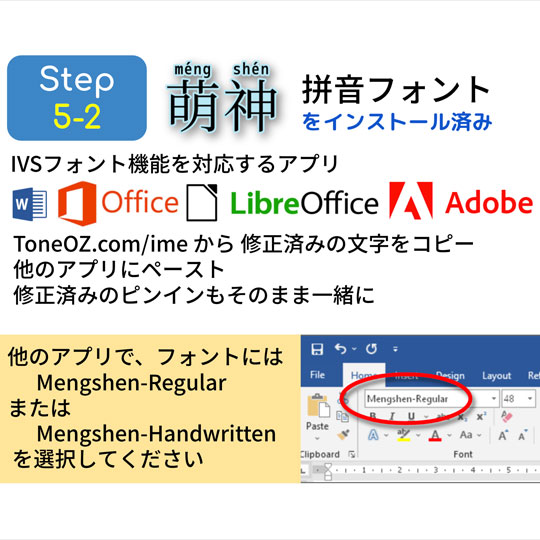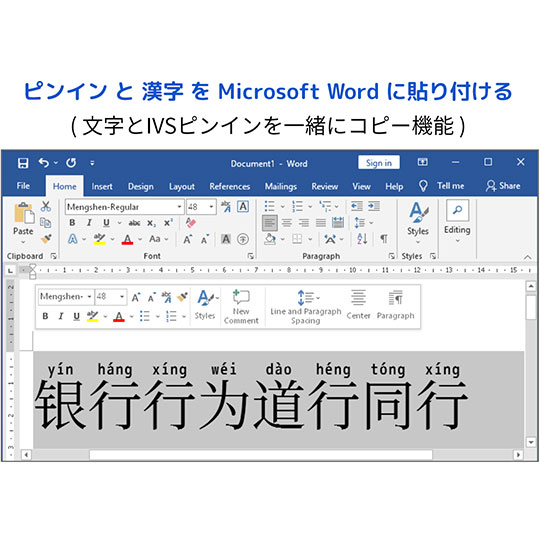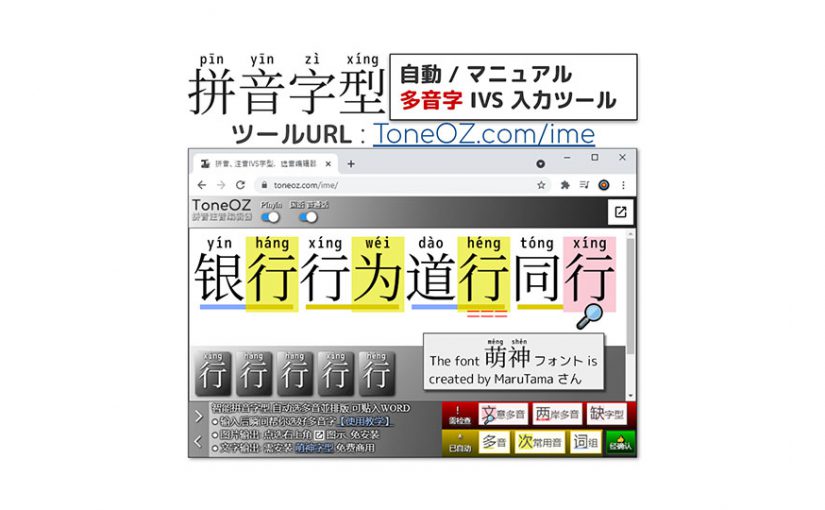「Win/Mac Office」から「携帯アプリ」まで、ピンイン付ける漢字を入力 ♪~ ToneOZ.com/ime
新しいツール「拼音IVS字型輸入工具」ToneOZ.com/ime を紹介します。 中国語の場合、同じ漢字でピンイン(拼音)が異なることがあります。このツールで中国語を入力したあと、多音字を自動/マニュアルで修正することができます。
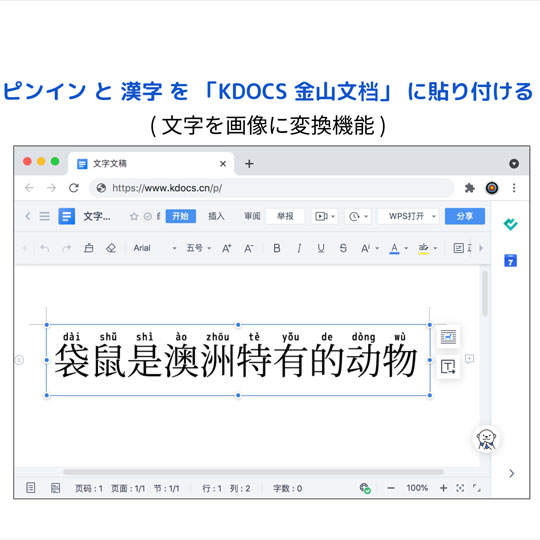
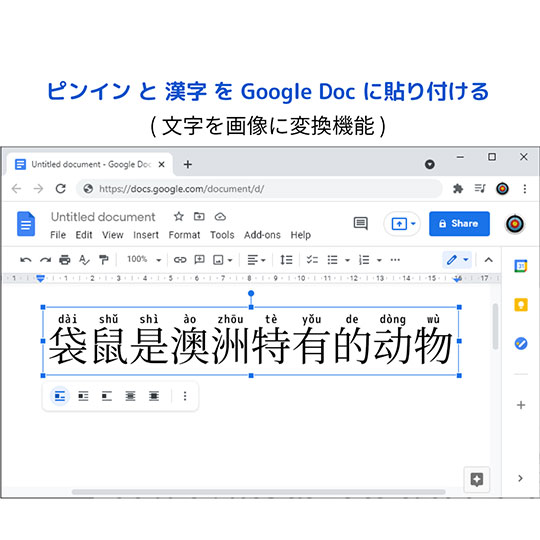
★おすすめポイント★
- 入力したあと、すぐに多音字のピンインが自動的に修正されます
- 意味による音を修正できる
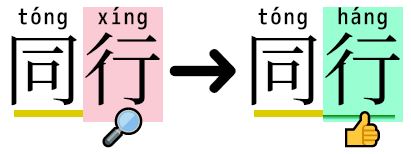
- Office ( 文字で )、Google Doc ( 画像変換機能で ) どのアプリにも互換OK
- 拼音を隠す機能
- 商用無料
- Webフォントでインストール不要
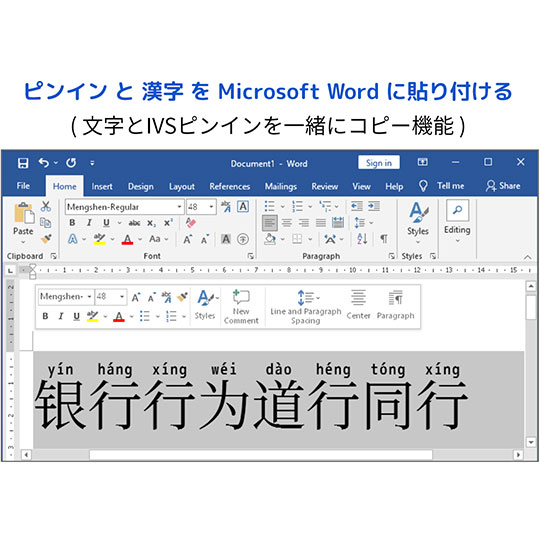
拼音ツール の 使用方法
1. ツール URL : https://toneoz.com/ime
ここで漢字を入力、又は文字をコピーペースト。
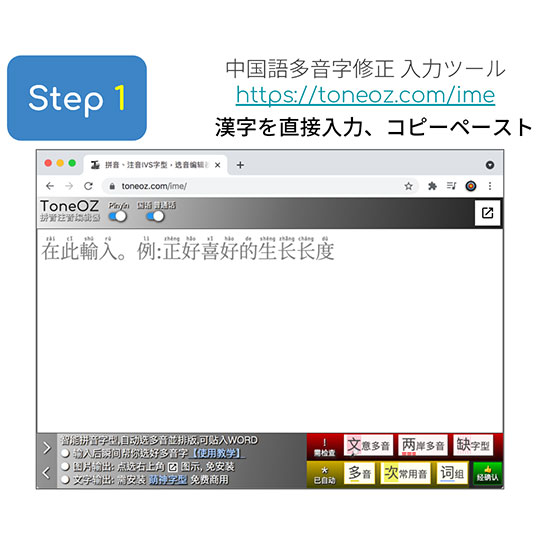
2. 入力したあと、すぐに多音字のピンインが自動的に修正されます
簡体字繁体字ともOK。
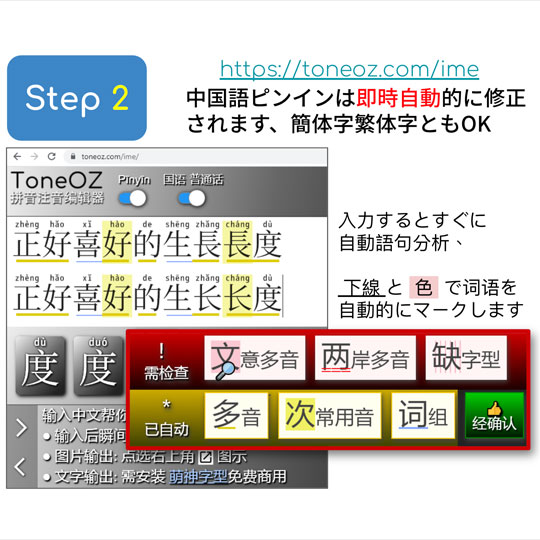
下線と色で「词语(単語)」を 自動的にマークします
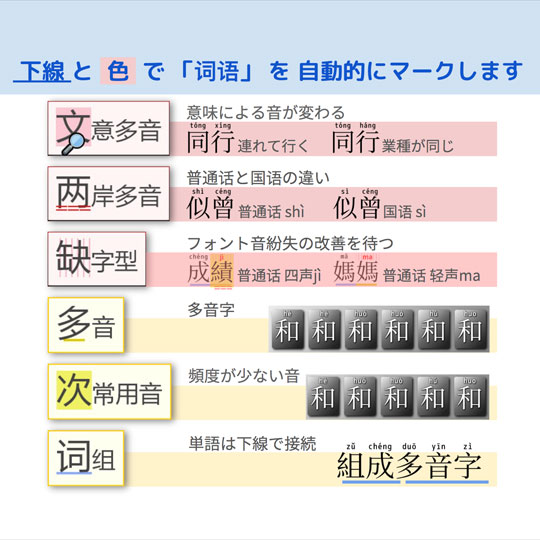
3. マニュアル修正
下のオプションをクリックするだけで便利。

4. スイッチで部分的に拼音を隠す
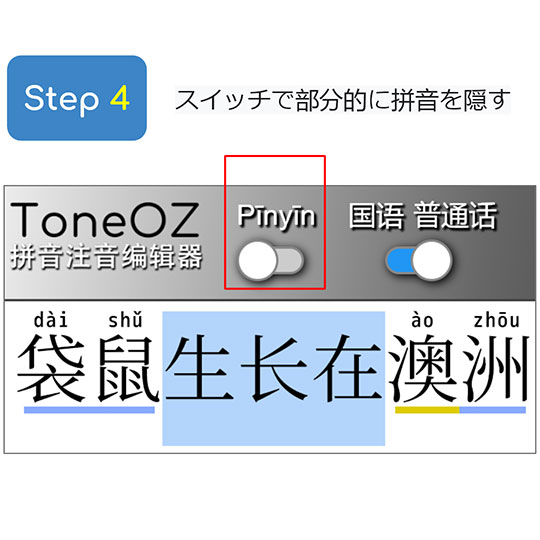
5-1. フォントがないの場合:
背景透明な画像を形成できるので,フォントがなくても大丈夫。
Google Docや携帯アプリ ( Line / WeChat ) フォントがないの場合、背景透明な画像を作成の機能がある、 とのアプリにも貼り付けることができます。
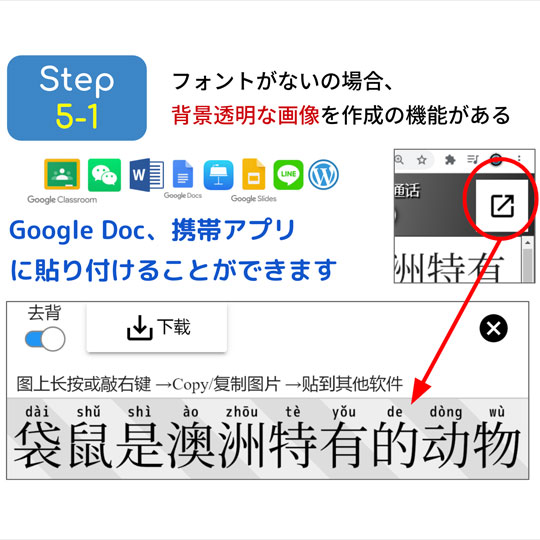
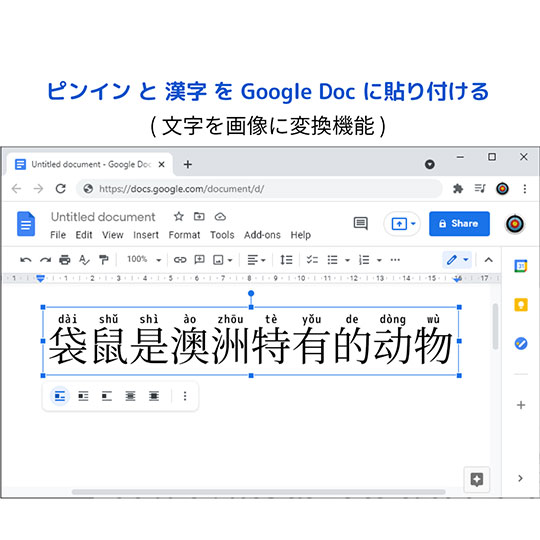
5-2. 文字でコピーペースト
萌神拼音フォントをインストール済み、IVSフォント機能を対応するアプリ Microsoft Office、 LibreOffice、 Adobe に文字でコピーペースト、修正済みのピンインもそのまま一緒にペーストします。フォント変更が可能、フォントを変わってもピンインが変わらない。フォントには「Mengshen-Regular」(萌神明朝体)または「Mengshen-Handwritten」(萌神手写体)を選択してください。
萌神明朝体 は、MaruTamaさんを作られた中国語簡体字と繁体字には拼音を併記するフォント、無料商用利用可。 ダウンロードはこち Github