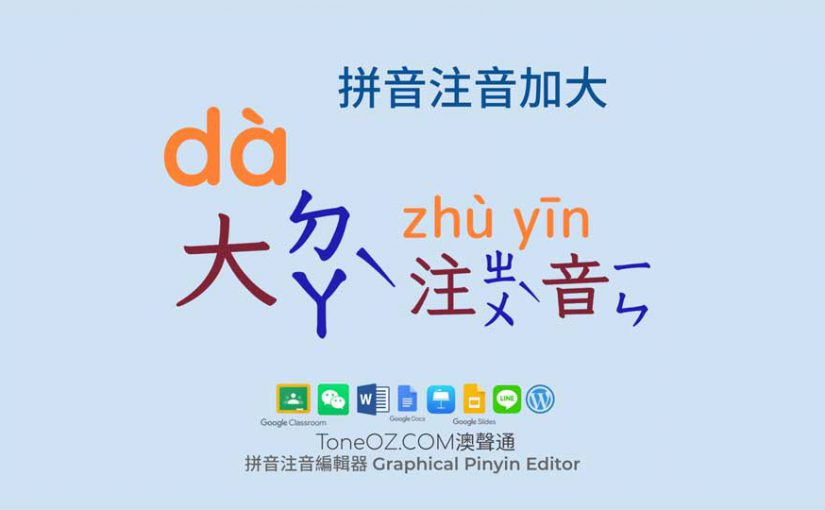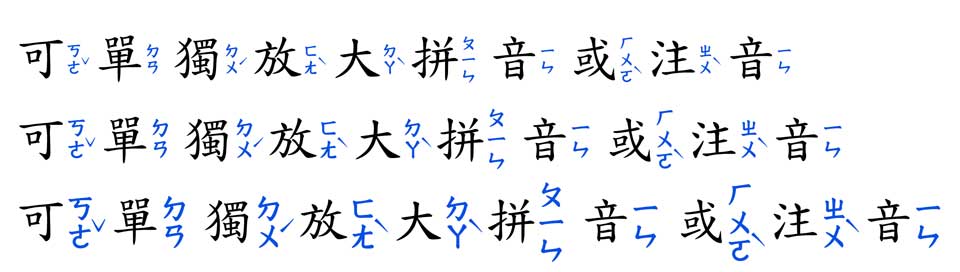

ToneOZ can apply enlarge Pinyin or Zhuyin only, with font and color effects combined. Choose Pinyin or Zhuyin in the “Area Select”, and then click the menu “TT” to select a magnify ratio. After enlarged the pinyin zhuyin, please also adjust the line and word spacing from the “字距行距” menu to make it balance.
ToneOZ可单独放大拼音或注音, 同时搭配字型及颜色变化. 请先在 「区域选择」点选拼音或注音, 再点选「TT」选单选择放大倍率. 放大倍率设置后, 请调整字距行距到适当效果.
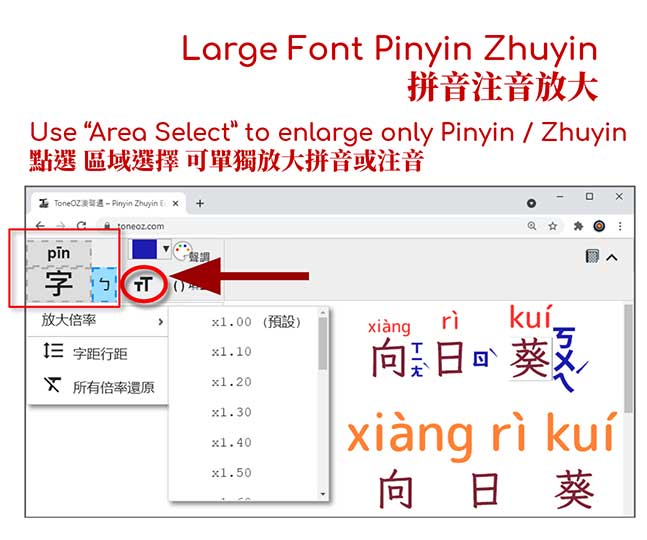
Click “所有倍率还原” to reset the magnify ratio in all 3 areas (Pinyin, Zhuyin, and character).
点选「所有倍率还原」可以将 拼音、注音、汉字 三个区域的放大效果一起还原.