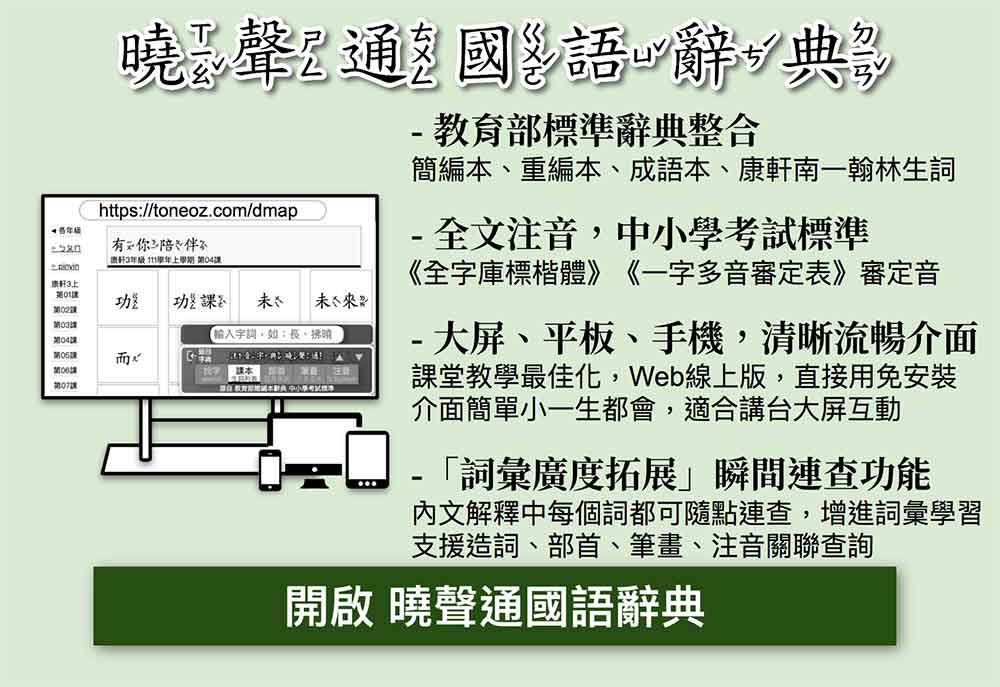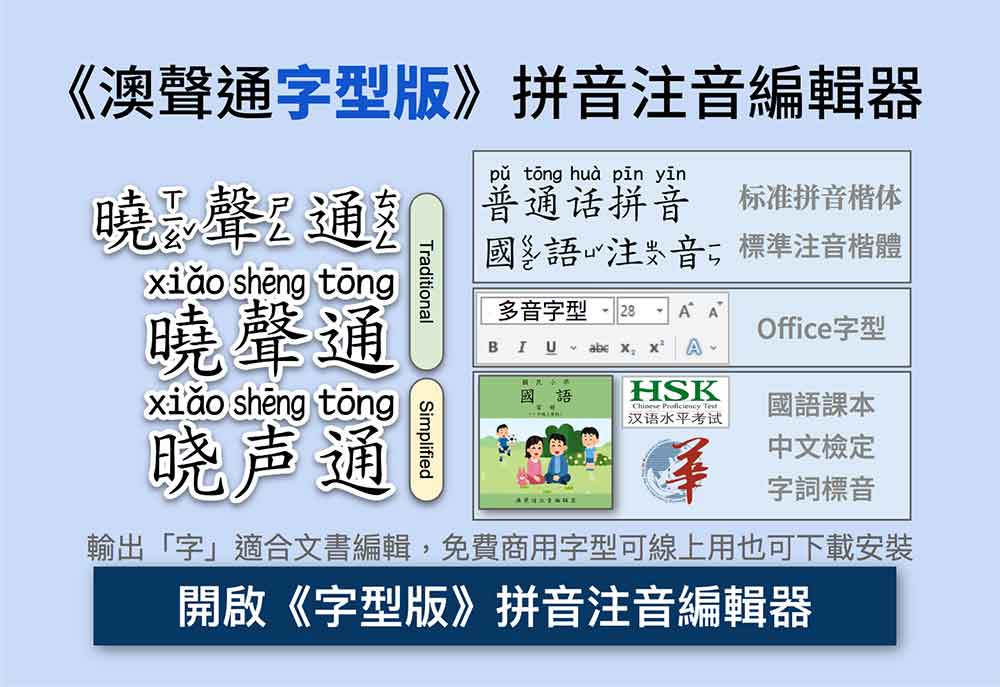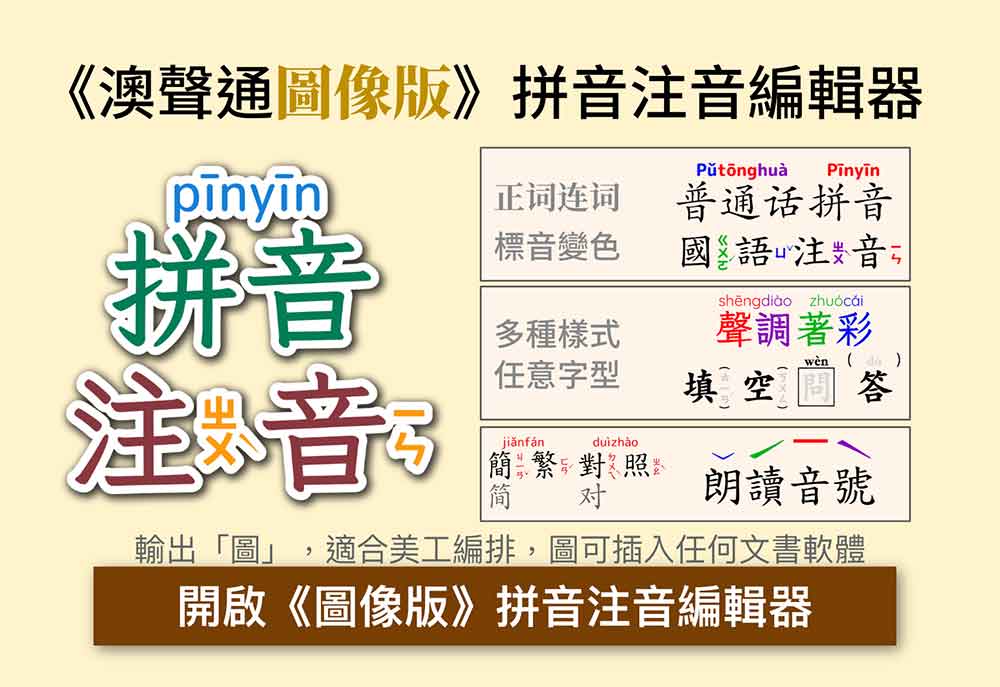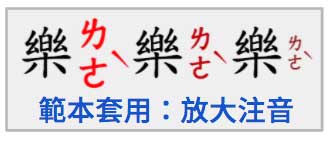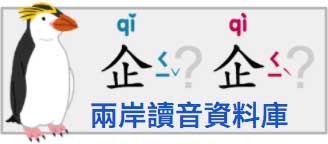- 教育部标准辞典整合: 简编本、重编本、成语本、康轩南一翰林生词
- 全文注音,中小学考试标准: 《全字库标楷体》《一字多音审定表》审定音
- 大屏、平板、手机,清晰流畅介面: 课堂教学最佳化,Web线上版,直接用免安装。 介面简单小一生都会,适合讲台大屏互动
- 「词汇广度拓展」瞬间连查功能: 内文解释中每个词都可随点连查,增进词汇学习。 支援造词、部首、笔画、注音关联查询
- TrueType字型拼音注音编辑器。
- 标准楷书,可自动选多音字,支援普通话及国语切换。
- 提供繁简笔顺两版本字型,拼音注音互通,免费商用授权,满足中文现场教学需求
- 搭配「免费免安装」的多音字自动选音工具。在打字瞬间自动帮你选择正确注音,也可手动校正。完成后再将整段纯文字(已内嵌注音资讯)复制贴上到 Office,能省下大量排版及破音字校正的时间。贴到Office后再将字型选成「澳声通注音」或「澳声通拼音」便可看到正确多音字的注音。
- Auto add Pinyin or Zhuyin to Chinese words
- Auto correction for Chinese Heteronyms & Orthography
- Support both Common Tongue & National Language
- Support Color by tone
- Support Google fonts
- Compatible with All Editors, output transparent background images
” ToneOZ ” is :
“ToneOZ” is a graphical Pinyin editor designed for Chinese teachers. The editor can attach Pinyin to the top “AND/OR (user adjustable)” Zhuyin to the right of the characters, with a beautiful layout and alignment. ToneOZ converts these characters and symbols to an image with transparent background, you can copy and paste the image to any other document / software easily. The Pinyin and Zhuyin symbol will stay with the document after copied to any other devices. Special font installation is not required.
ToneOZ 编辑器是为了帮助华语教师而设计的,不需要安装额外字型,输入或贴上中文,会自动上标汉语拼音,右标注音,整齐排版方便阅读,可选择只显示拼音或注音。最后帮你存为透明背景图档,输出到任何其他文书处理软体来编写文件,文件传送到其他电脑可完全正确显示。
We also support many useful features. e.g.: Heteronym (multiple pronunciation options for single Chinese character), Manual phonetic tone modification, switch between horizontal and vertical writing directions, traditional and simplified Chinese characters conversion or side by side compare, free Online Google Chinese Fonts. Users can also choose other fonts installed on their computer.
可修改多音破音字、声调、直书横书、简体繁体转换、简繁,繁简对照。 字型可自选,汉字与拼音可组合不同字型,支援谷歌免费线上字型,也可选用您电脑安装的字型。