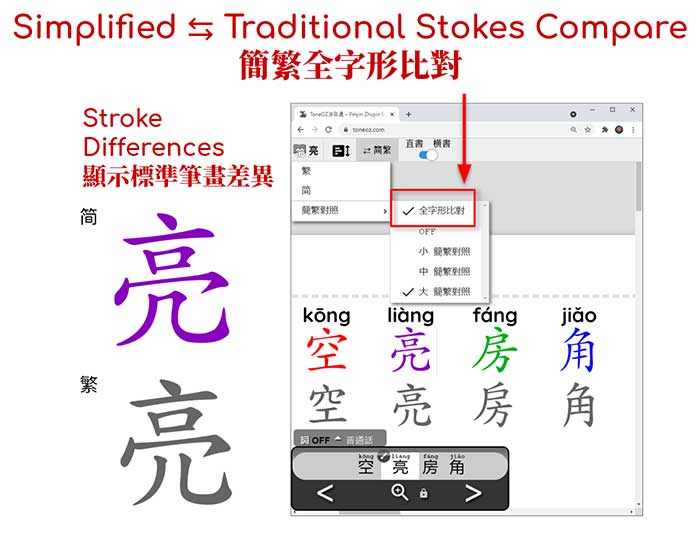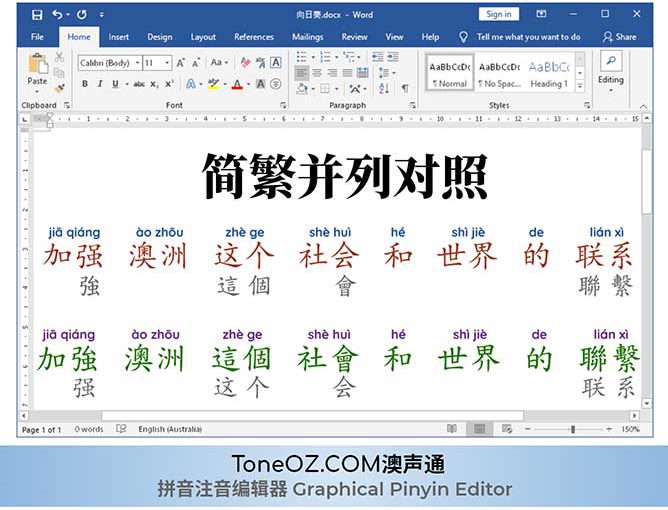ToneOZ supports the conversion between simplified and traditional Chinese. You can also enable the “Side by Side” to show both simplified and traditional characters for comparison.
澳聲通支持簡繁轉換, 也可以將簡體字繁體字同時顯示以做比對.
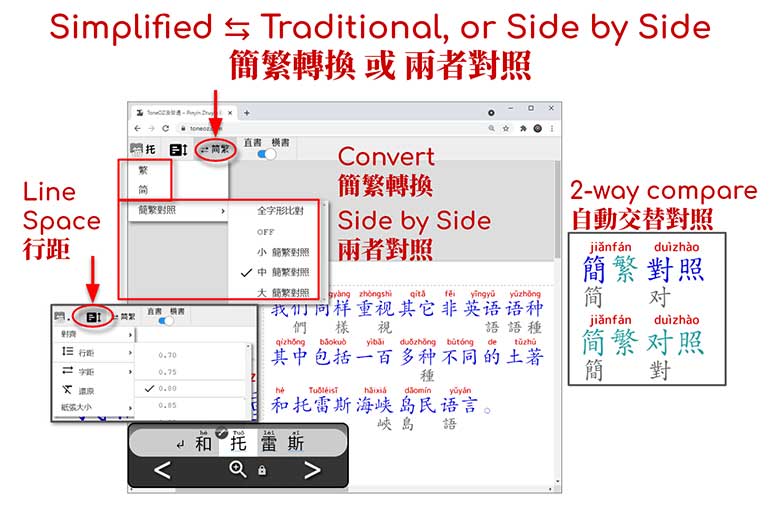
Click the book icon on the top left to show the second toolbar, and then click “⇄简繁” to show the conversion menu. You can click “简” or “繁” to convert, or click “简繁對照” to display the corresponding simplified or traditional character under its original character.
點擊左上角的書本按鈕可顯示第二工具列, 再點擊 “⇄简繁” 便會顯示简繁轉換選單. 您可點擊 “简” 或 “繁” 來轉換, 或者選擇 “简繁對照” 便可在每個中文字下方顯示相對應的繁簡字.
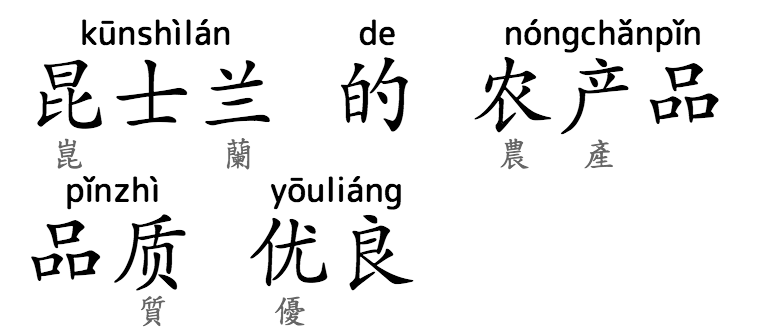
There are 3 character size options in the “简繁對照” for your choices. You can adjust the “line space” to avoid overlap if you select a bigger character size.
“简繁對照” 有3種字體大小供您任選. 您可自行調整「行距」來確保大字體不會彼此重疊.

In default, the diff is only displayed if the character has a Diffs in Unicode (编码差异) . However, some characters have the same Unicode but they have Diffs in stroke (字形差异) between simplified and traditional Chinese. To check these Diffs in stroke, please make sure you have installed both Simplified and Trafitional Chinese Language Packs on your operating system, and then enable the option “全字形比對”.
預設值是, 只有簡繁漢字的電腦「統一碼 (Unicode)」 有 “編碼差異” 時, 我們才顯示對照字. 然而有許多簡繁漢字使用相同Unicode, 但是他們的標準筆畫卻存在 “字形差異”. 例如「亮」, 簡體字是「亮」, 下方筆畫為「几」, 繁體字則是「亮」, 下方筆畫為「ㄦ」. 您可以先確認您的作業系統已經安裝中文繁體及簡體語言包, 然後再選取 “全字形比對” 來檢視所有字形差異.