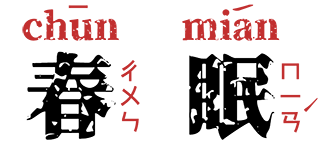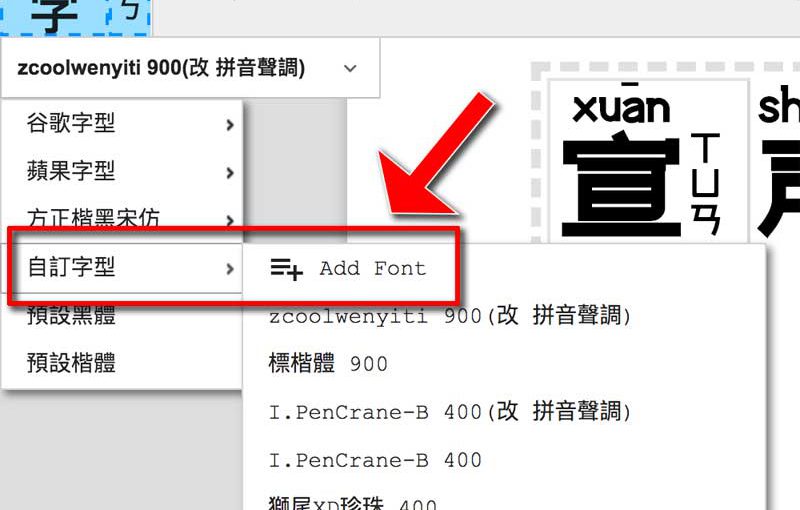*Only for Desktop PC. Mobile devices are not supported.
*此功能限桌上型电脑
ToneOZ can add Pinyin or Zhuyin to any font in your PC.
您可以用 ToneOZ.COM 将您电脑安装的任何中文字型配上汉语拼音或注音:
1. Find the font’s “PostScript Name”
先到电脑的系统字型设定找到正式的「字型名称」。
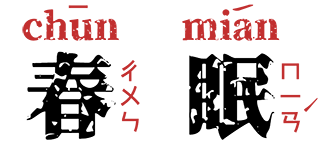
The “PostScript Name” is the unique name for a font in your PC. You can find this name in the “Control Panel -> Fonts” in your Windows PC, or the “Font Book” in you Mac. E.g.: If you want to use the famous free font “Genkaimincho”(源界明朝), you can donwload it from it’s official website フロップデザイン or 猫啃网. The following screenshots show how to find its PostScript Name.
举例来说:若想使用「源界明朝体」这个免费字型,它的英文版电脑正式字型名称是 「Genkaimincho」。您可以先下载字型档案安装 (下载连结: 日本フロップデザイン官网, 猫啃网)。 装好后您可以在 Windows的「字型」设定,或是 Mac的「字体簿」找到。
PostScript Name in the “Font Book” of a Mac:
Mac的「字体簿」,字型名称在这:

PostScript Name in the “Fonts” in a Windows PC:
Windows的「字型」设定,字型名称在这:
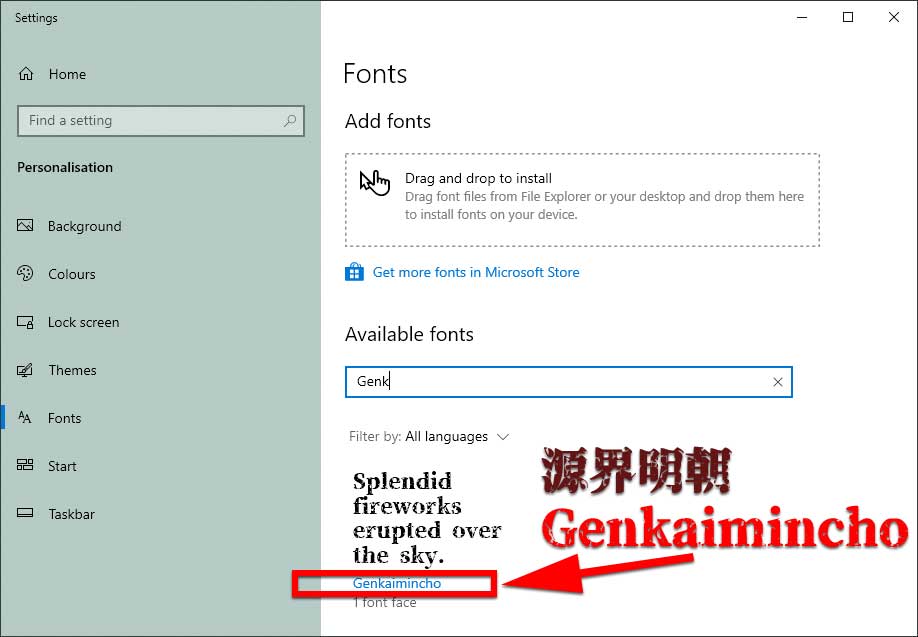
2. Click the font icon in ToneOZ
在 ToneOZ.COM 输入中文后,点击「字型」。
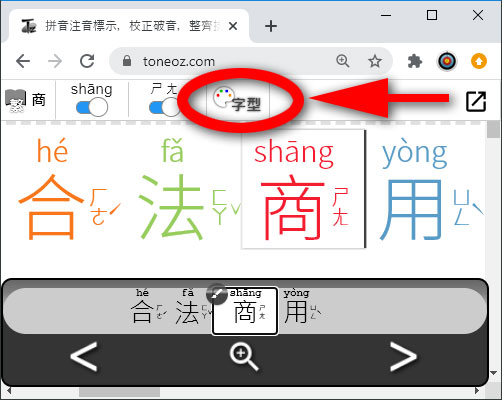
3. Select “Add Font” in the font menu.
在字型下拉选单中选择「自订字型」→「Add Font」。
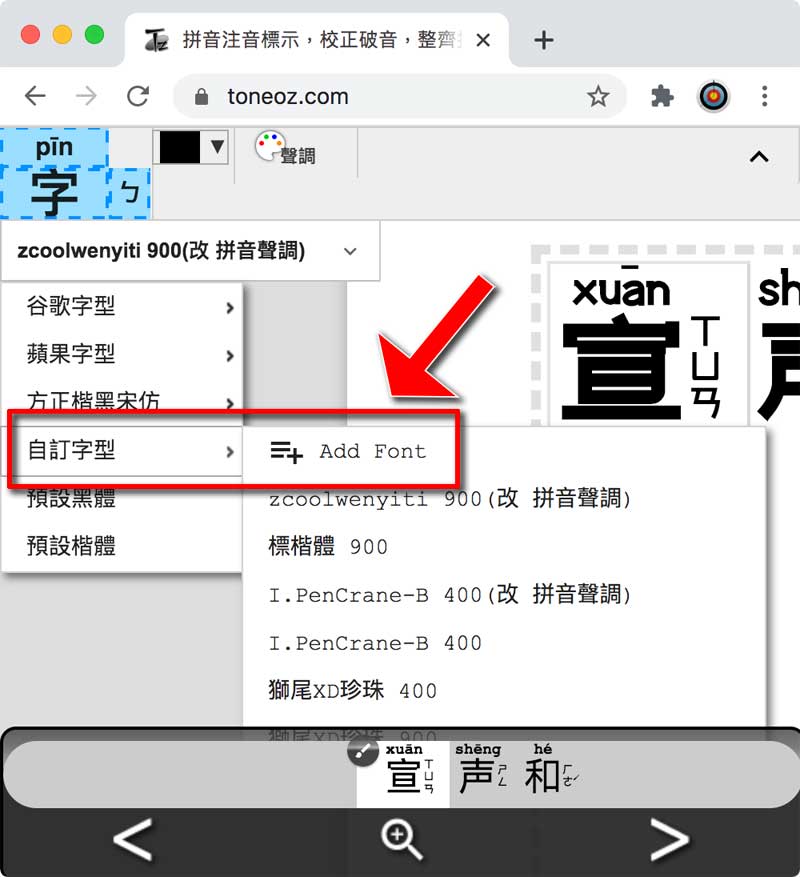
4. Key in the PostScript Name of your font, case sensitive.
在「输入字型名称」键入 1. 中找到的「字型名称」

5. Click “Add To Top”
点选「Add To Top 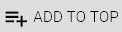 」即可加入字型。
」即可加入字型。
You can select the font weight in the submenu “粗细”.
您也可以在「粗细」的下拉选单中选择不同的字体粗细。
6. Click “CLOSE” to go back to the editor screen. Your font will be available at the submenu “自订字型“.
点选「CLOSE回上一页」,在「自订字型」选单中可找到刚才加入的字型。
Click your font name to apply.
点击即可得到搭配好汉语拼音或注音的字型。
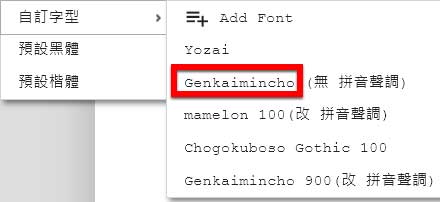
7. Modify the Pinyin tone marks
改造拼音声调
Pinyin tone marks are using characters from the Unicode block “Combining Diacritical Marks”, e.g.: “ǎěǐǒǔǚ”. However not the characters in this block are not always implemented in most of the fonts. E.g.: the font “Genkaimincho” is a Japanese font that does not include tone mark characters. All the tone marks will becomes blank after the font “Genkaimincho” is applied:
汉语拼音使用英文字母顶端有特殊「附加符号」的字元来标示声调,例如「ǎěǐǒǔǚ」。因为较少使用,大部分字型并不会包含这些声调符号。 例如「源界明朝体」因为是日本设计的字型,声调符号全部从缺,会造成如下的空白缺字:

ToneOZ has 3 solutions for the missing tone mark font.
ToneOZ.COM 提供三种方法弥补中文字型的拼音声调缺字。

Solution 1 : Apply different font to the Pinyin. E.g.: “Genkaimincho” is modified from the opensource Google Font “Noto Serif CJK”, we can apply the Pinyin with bold “Noto Serif CJK 900” to match with the “Genkaimincho” Chinese characters.
《方法一》利用 「选取区域」套用不同字型到汉语拼音。 例如 「源界明朝体」 是来自日本设计师改造 「谷歌字型思源宋体」, 所以把汉语拼音的部分改为粗体 「思源宋体900」 即可得到非常搭配的效果。
“Genkaimincho” + “Noto Serif CJK 900” in Pinyin
「源界明朝体 搭配 思源宋体拼音」
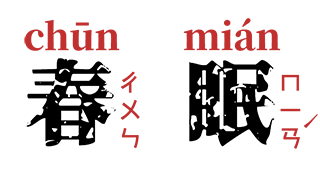
Solution 2 : Remove tone mark. Before adding the font in ToneOZ, select the option “无 拼音声调“. This will replace all the tone marks characters with the basic “aeiou” without tone mark. You can use it with People’s name or in an art design, however it is not recommended in education.
《方法二》去掉声调符号。在ToneOZ加入字型时,拼音声调选单选为「无 拼音声调」, 我们会把拼音声母一律改用基本英文字母aeiou取代,自然不会有缺字问题出现。很多美术编排的场合都会使用这种方法,教学场合则不适合。
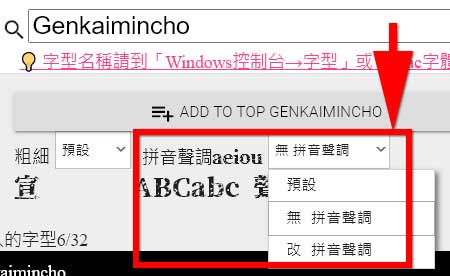
「无 拼音声调」
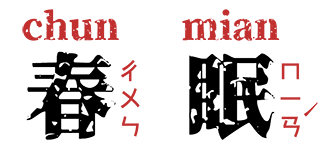
Solution 3 Modified tone marks : With the option “改 拼音声调“, ToneOZ will overlay the tone mark on the basic “aeiou” characters.
《方法三》改造声调符号。选择「改 拼音声调」的时候,ToneOZ会自动侦测声调符号位置,重绘制新的声调符号。
「改 拼音声调」